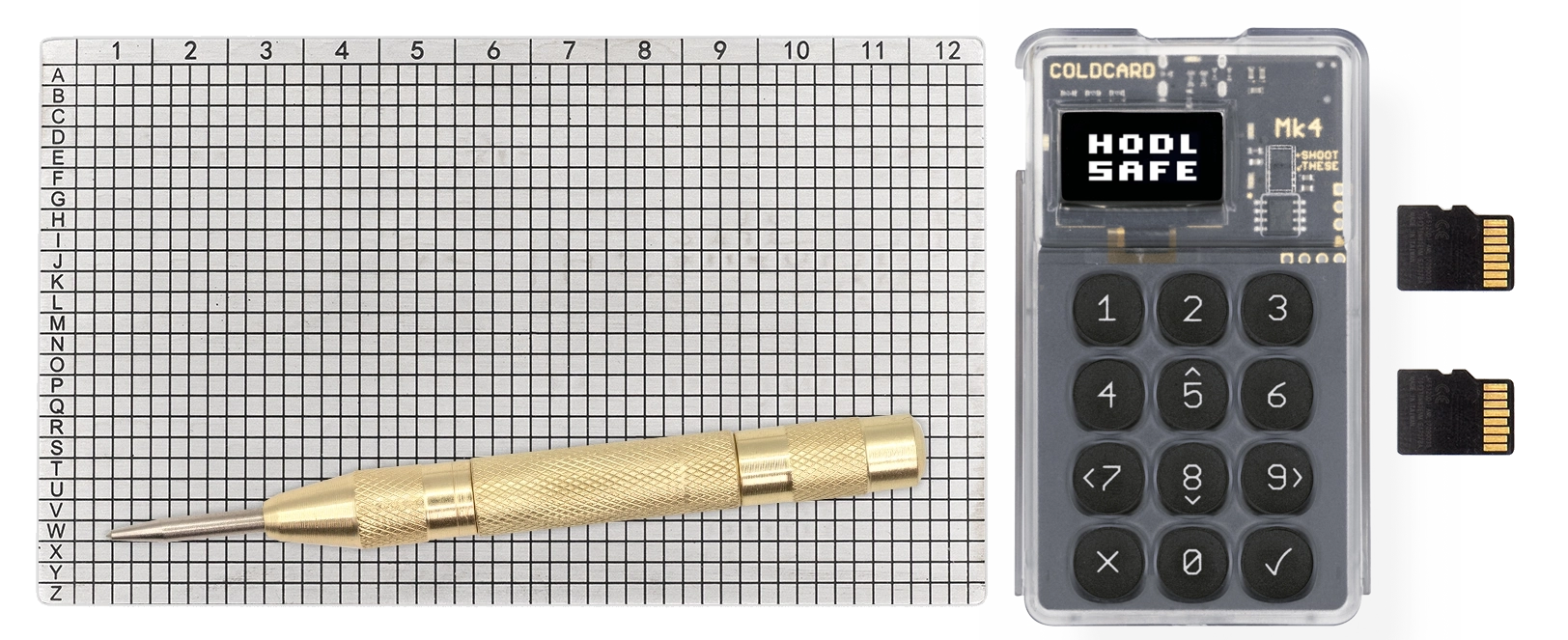Bitcoin self-custody is much like learning to drive a car—no one starts on the highway! You begin slowly, perhaps in a parking lot, progressing bit by bit. Driving is one of the riskiest activities people engage in, yet most eventually master it. Taking responsibility for your safety and that of others is an essential life skill. Similarly, if you can learn to drive, you can also learn to hold Bitcoin securely, free from counterparty risk!
🛡️ 1. Why Self-Custody?
- Self-custody means you control your Bitcoin without relying on third parties.
- It eliminates counterparty risks such as exchange failures or government seizures.
- Read The 10 Commandments of Bitcoin Self-Custody.
- Listen to these podcasts to understand the basics: Podcast Episode 1 | Podcast Episode 2
🚀 2. Getting Started: Basic Self-Custody Setup
- Purchase Bitcoin through ethical, preferably non-custodial brokers: BullBitcoin.com, Strike.me, River.com, Relai.app.
- Use a reliable software wallet: Sparrow Wallet (Mac/PC/Linux), Nunchuk (iOS/Android/Mac/PC/Linux), Specter Desktop, Electrum
🤖 3. Choosing a Hardware Wallet
- A good hardware wallet must have these non-negotiable traits:
- A screen for transaction verification
- Secure Elements to protect the seed
- Open-source software to prevent vendor risks
- Real secure boot to prevent unauthorized firmware changes
- NO remote validation or PIN servers
- Recommended: COLDCARD Hardware Wallet
- Guide: How to set up a COLDCARD
🗄️ 4. Backing Up Your Wallet
- Use a metal backup: SEEDPLATE
- How to use it: Video Guide
- Redundancy matters. Make multiple encrypted MicroSD backups and store them securely: Backup Guide
🔒 5. Enhancing Security
- Passphrases can boost security, but they add complexity. Learn how to use passphrases.
- Ensure you have a metal backup for the passphrase.
- Understand what an Extended Fingerprint (XFP) is.
✅ 6. Test Everything!
- Test small deposits and withdrawals before committing large amounts.
- Test your backup recovery process before trusting it with significant funds.
- Choose a reliable software wallet and keep a backup of the last known working version in case of abandonware.
🌐 7. Web Services & 2FA Security
- NEVER use SMS-based 2FA, as it’s vulnerable to SIM-swapping.
- Instead, use an authenticator app like Google Authenticator and TURN OFF cloud backups to reduce risk.
- Use a unique email address without personal details (e.g., blabla@gmail.com instead of name.last@gmail.com).
- We recommend iPhone over Android and Mac over Windows for added security.
- Beware of phone scammers (listen to this example interview) or impersonators asking for your 6-digit Google Authenticator PIN—never share it.
- Consider using a YubiKey as a second factor, but do not store your Bitcoin on it.
📚 8. Keep Learning
- Watch Bitcoin security videos
- Listen to Bitcoin-related podcasts
- Explore this step-by-step guide by Matt Odell for robust Bitcoin custody.
Final Thoughts: Self-custody is a journey, not a one-time task. Stay vigilant, keep testing your setup, and continue learning. With the right knowledge and tools, you can secure your Bitcoin for the long term. Take action today!